Youtube Kids: The youtube experience, but safe(r)
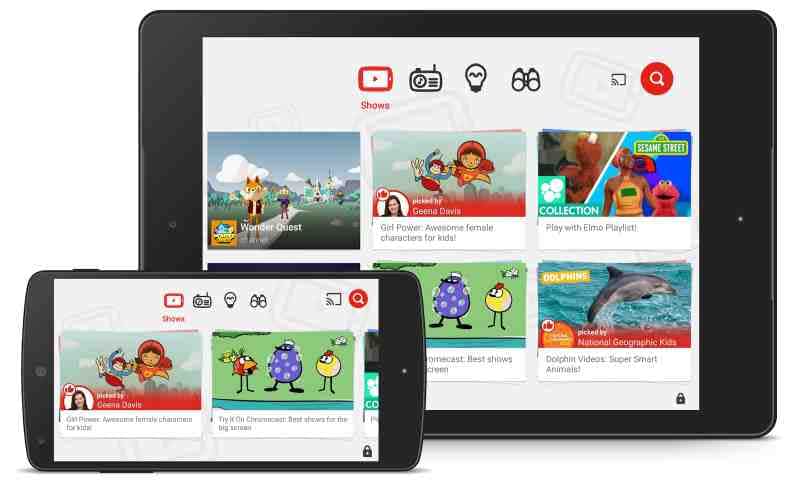
Youtube is part of the internet for many people. But how about your kid? Do you feel safe letting your kid use Youtube … alone? No? Don´t worry, Youtube Kids got you covered!
What is Youtube Kids
This is a app for Apple and Android which shows kids related content starting from 3+. As we are talking about Youtube content, this also includes advertisement. This app is using automatic system to filter no kids content and does not quarantine, that your kid might see a video you don´t want it to watch. No automatic system is perfect!
How to install Youtube Kids
1.) Go to the app store for your device and search for Youtube Kids or just click her to install.
2.) In the first screen, the kid is informed to get help from a grown-up.
3.) Then date of birth of the kid is entered, to show appropriate videos on the home screen.
4.) The test to verify that a adult is operating the device at the moment is to enter some number you have the read on the screen.
5.) The next screen (swipe through the 4 pages) gives a good explanation of the functionality. > How the content is selected > About blocking and reporting > Chose between Pre-school, School age and All kids content > Explanation of turning the search on or off.
6.) The parental guide explains the management of the kids experience which again is accessed via entering numbers.
Don´t worry, you can change all settings later!
Pros and cons
The automatic filter worked in our test quite well and for certain search request, there will be no result displayed. On the home screen your child can easily browse the (for the age) suggested videos in these categories “Shows”, “Music”, “Learning” and “Explore”. So there is not actually really a need to activate the search function.
This brings us the the cons; even though some specific keywords and contents are filtered, with the search function it is easily possible to see some typical “funny” videos, not everyone want their kid to watch.
Summary
Youtube Kids is a great app for parents who want their kids to experience Youtube, without having them access to normal Youtube videos. The parental control gives parents a time control and a easy way to adjust the video content anytime. It is a automatic system and there is no guarantee, that there might be a unsuitable video. Help improving the system by using “Block this video” (three dots in the preview).
Click here to install Youtube kids on your device!
Not the right game for you? Find more games on Amazon!*
Have fun playing the game – and don´t forget: Play with your kids!
*These links are affiliate links and play-with-your-kid.com might get a commission if you buy a product after using this link.










Leave a Reply